Are you ready for Timeline?
To be honest, I was never a big fan of Facebook, but with the number of Facebook users quickly approaching 1 Billion, resistance is futile.
After launching our home-based marketing business, we realized the importance of reaching the largest online audience and created the LiveWorkDream Facebook page. (Be sure to like it for your Income Anywhere e-book coupon and free sample chapter!)
After creating a custom fan-gated landing tab to reveal a coupon code and free sample chapter download link for fans who liked our page, I was concerned about this notice you may have seen if you have a Facebook page for your business…
On March 30, 2012, all Facebook Pages will get a new design. Preview your page now to see what it looks like and try out the new features.
— Facebook Pages Notice
I was even more alarmed to discover that people will always see the Timeline view of our page when they visit it…
You can’t change the default landing view to another view or app…
— Facebook Help Center (Apps On Pages)
[sigh] So, I took the advice of the powers that be and turned on the Preview mode to see what our page would like like with the new Timeline and find out if our custom HTML app would still work. Check it out for yourself and let us know what you think! No, you won’t see our old default landing tab anymore, but you can still access the app and you will notice a pinned post linking directly to it.
After adding a cover photo, updating our profile picture so it didn’t get cropped off, and configuring the tabs to my liking, I decided to publish the new page ahead of schedule. I suggest you do the same for your Facebook page before the end of the month when Facebook will make the switch for you. Consider these steps I took to reach a happy compromise with the new Pages format:
How to Make Custom Facebook Timeline Page
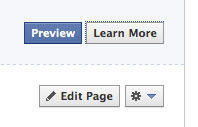 1. Visit your page and click the preview button.
1. Visit your page and click the preview button.
This will allow you to make changes using the new tools available and preview your page with the new style before publishing it for others to see. Click the “Learn More” button to find out what the new Facebook Page changes mean for your brand or organization.
2. Add a cover photo.
The Facebook Help Center states that cover images must be at least 399 pixels wide. Don’t believe it. Follow this advice and your photo will be enlarged, degrading the image quality. Create your cover image at 851 pixels wide to avoid resizing. Once uploaded you will be able to drag the image for preferred positioning within the maximum height area of 315 pixels.
Note that your profile picture will hide a portion of the lower left section of the Cover image and that there are certain restrictions. Cover photos may not contain:
-
Price, purchase or sale information
-
Any contact details intended for your page’s About section
-
References to Like or Share your page, or any other Facebook features
-
Any calls to action, such as “Free Download” or “Tell your friends”

New Facebook Timeline Page App Tabs. Up to 12 are allowed.
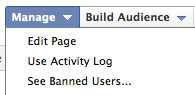 3. Test your Apps and configure your tabs.
3. Test your Apps and configure your tabs.
Wondering where the “Edit Page” button went? Click the new Admin Panel button to expose new likes, messages and other notifications. Use the “Manage” drop-down menu there to access and edit all the settings for your page as usual.
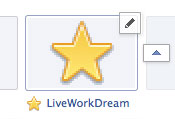 As the Page admin, however, you can sort the order of tabs and edit app settings by expanding the row of tabs and clicking the small edit icon for each app. Up to twelve apps can be added to a page and four tabs will always display on the first row. The Photos app will always appear first, and the Map app can only be removed by unchecking the box to “Show Map Location” in the Basic Information section of your Page settings.
As the Page admin, however, you can sort the order of tabs and edit app settings by expanding the row of tabs and clicking the small edit icon for each app. Up to twelve apps can be added to a page and four tabs will always display on the first row. The Photos app will always appear first, and the Map app can only be removed by unchecking the box to “Show Map Location” in the Basic Information section of your Page settings.
Your page tabs will appear empty if you do not have any apps installed. So I chose to use the RSS News tab for Pages from TradableBits to show the latest posts from this blog and our LiveWorkDream RV lifestyle blog on two of our tabs. I originally used the Static iFrame tab app to create the custom HTML page we are using to promote our new Income Anywhere! home based business e-book and it appears to be fully compatible with the new Timeline view.
4. Pin a link to your favorite App.
While you can no longer create a custom default landing tab for your visitors, you can link people directly to a particular view or app on your Page. Find the URL for the app you want to highlight on your Page in the web address bar of your browser when you visit that app. Use the sharing tool at the top of your Page’s timeline to create a post that links people to your app, and draw attention to the post by pinning it to the top of your Page.
TIP: Clicking the “Highlight” icon for a post on your page will expand the post to fill both columns of your Timeline, however, you cannot highlight a pinned post.
Did you find this helpful?
Hopefully you won’t be as mystified as I was by the new Facebook Timeline Page changes after reading this. If you have other helpful suggestions for keeping up with the powers that be, please feel free to leave a comment with a link to your Facebook page.

Thanks Jim. That’s a really helpful article. I haven’t had time to figure this out, so you’ve saved me a couple hours work already.
Thanks for the comment Michele! Glad you found this info helpful.
One thing I’ve noticed since publshing this is that Facebook apparently has their own definition for pinning a post! I had to unpin, find, and re-pin a post on our page to keep it at the top. :-\
Anyone interested in this subject will also want to check out this informative post from SocialMedia Examiner:
7 New Facebook Changes Impacting Businesses
Hi Jim,
Just thought I’d let you know, seeing as I found your article interesting, that a post can only be pinned for a period of 7 days, after which time you either have to re-pin it, or pin another post.
Cheers,
Marsha
Thanks for the info Marsha!
Hi jim
Is the landing page tab gone..? I still see some sites and even on the facebook mobile there are lots of pages you must LIkE to enter,,
If its gone is there a way around still doing this..? Maybe a app or something .?
Thanks 🙂
Thanks for asking Thomas. Facebook did indeed do away with custom landing tabs quite a while ago, but it can be implemented using the method I describe in my other Facebook timeline tips post.
In short, copy the link to your fan-gating tab and use a shortlink generator to share that link as your landing tab like we have done for our remote home based business page.